Losing your precious photos from Google Photos can be devastating. The good news is, Google has a feature called the Trash Bin where all deleted photos are stored for up to 60 days before they are permanently deleted. So, if you have accidentally deleted your photos or someone else did, you can still recover them. In this article, we will walk you through the steps to recover deleted photos from Google Photos Trash Bin.
What is Google Photos Trash Bin?
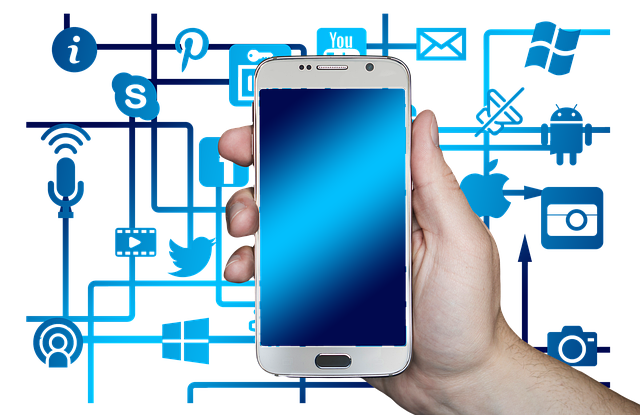
Google Photos Trash Bin is a temporary storage for all the photos and videos you have deleted from your Google Photos account. Any photos or videos that you delete are moved to the Trash Bin, where they will be stored for up to 60 days before they are permanently deleted.
How to access Google Photos Trash Bin?
To access your Google Photos Trash Bin, follow these steps:
- Open the Google Photos app on your device.
- Tap on the three horizontal lines in the top left corner of the screen to open the menu.
- Select “Trash” from the menu.
- You will see all the photos and videos that you have deleted within the last 60 days.
How to recover deleted photos from Google Photos Trash Bin?

To recover your deleted photos from the Google Photos Trash Bin, follow these steps:
- Open the Google Photos app on your device.
- Tap on the three horizontal lines in the top left corner of the screen to open the menu.
- Select “Trash” from the menu.
- Tap and hold on the photo or video that you want to recover.
- Select “Restore” from the menu.
- The photo or video will be restored to your Google Photos library.
How to permanently delete photos from Google Photos Trash Bin?
If you have deleted photos from Google Photos Trash Bin that you no longer want, you can permanently delete them. To do this, follow these steps:

- Open the Google Photos app on your device.
- Tap on the three horizontal lines in the top left corner of the screen to open the menu.
- Select “Trash” from the menu.
- Tap and hold on the photo or video that you want to permanently delete.
- Select “Delete” from the menu.
- The photo or video will be permanently deleted from your Google Photos account.
In conclusion, Google Photos is an excellent app for storing and organizing your photos and videos. However, accidents can happen, and you may accidentally delete your photos or videos. If this happens, don’t panic, your photos and videos may still be recoverable from the Google Photos Trash Bin. To recover your deleted photos or videos, follow the steps outlined in this article. Remember that the photos and videos in the Trash Bin are only stored for up to 60 days, so it’s essential to recover them as soon as possible.







